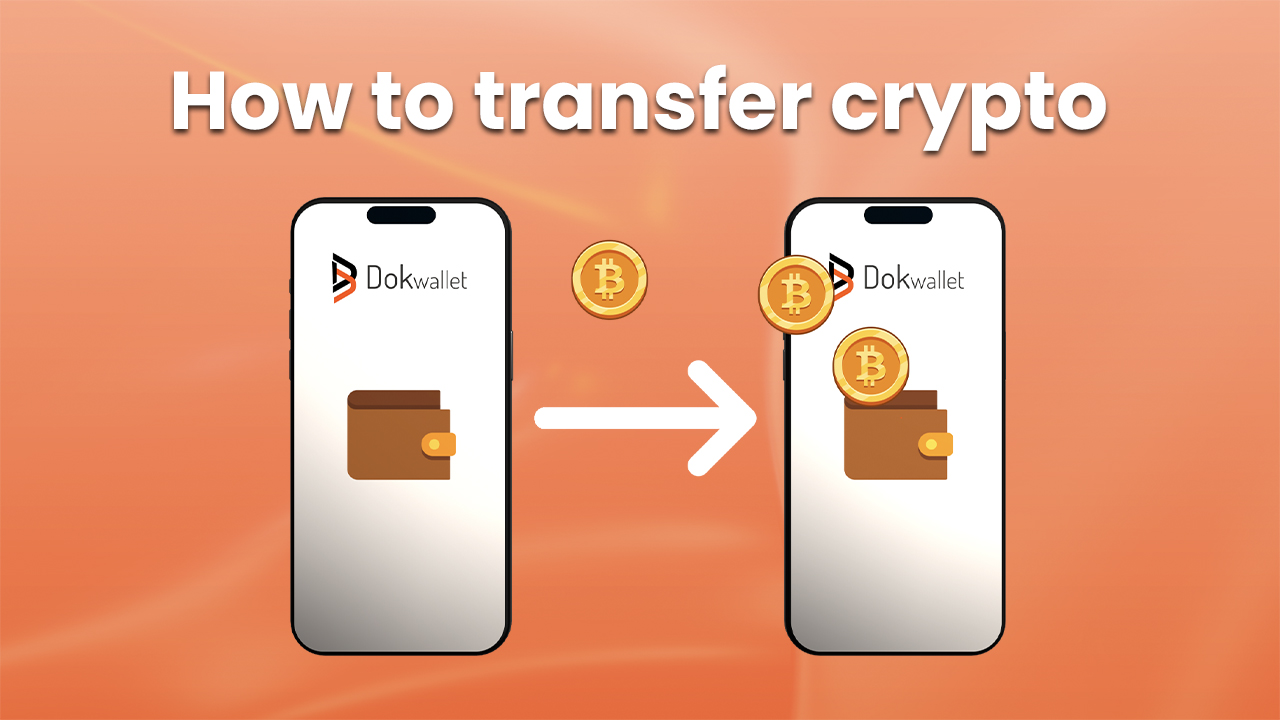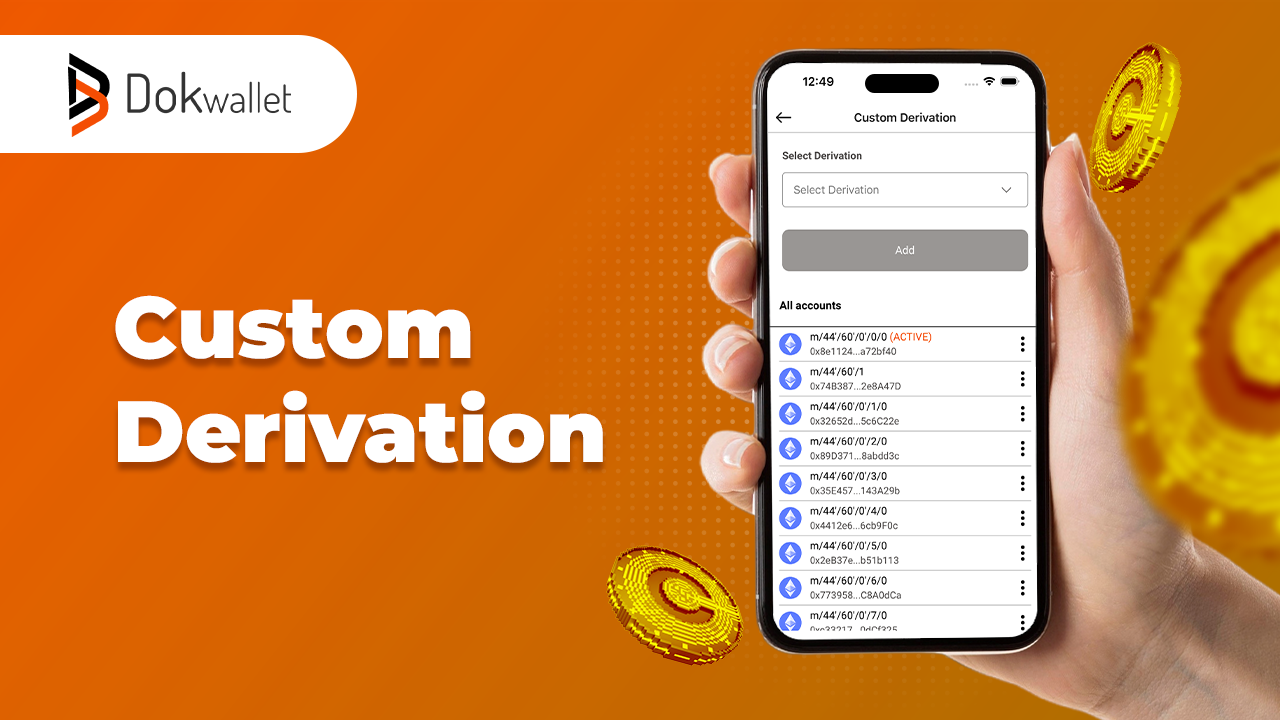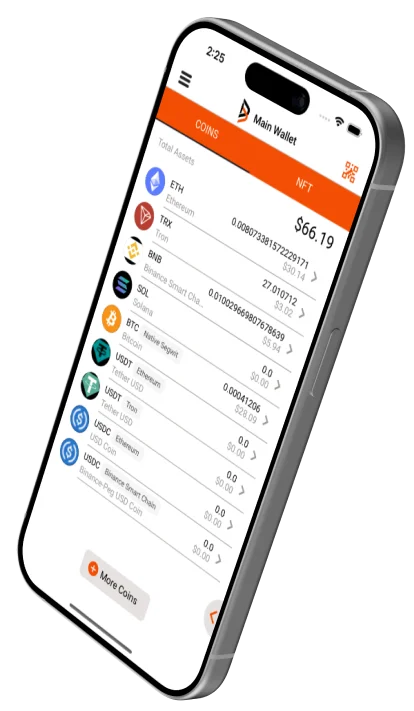
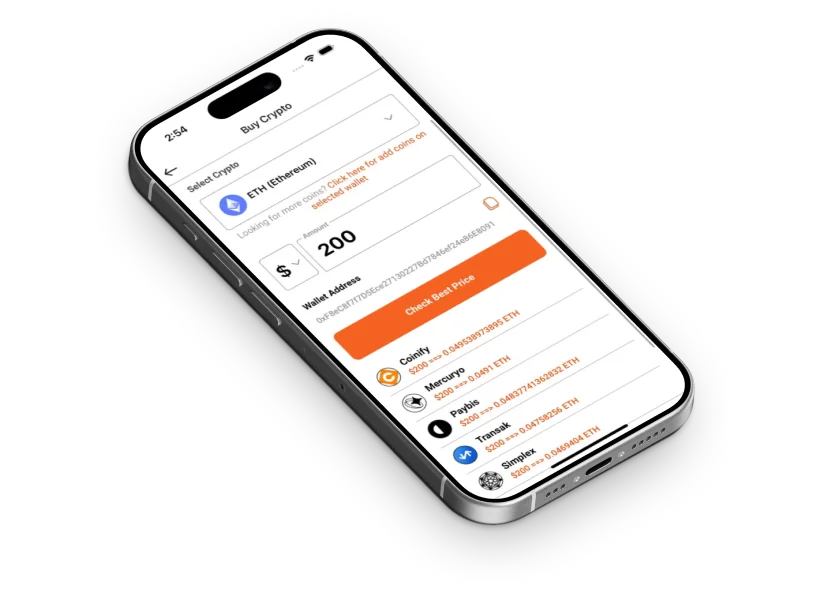
Easy to use multicurrency, non-custodial, open source wallet
Store both your BTC and tokens on any device with our IOS crypto wallet, Android Wallet. Access all your digital assets across multiple devices.
Download
your wallet today!
(PRESS HERE FOR WEB) NOT RECOMMENDED This option should only be used in offline settings by experienced crypto users.
Bitcoin, ETH wallet & All tokens in one application
Our wallet enables the management of primary cryptocurrencies,
bringing Ethereum based tokens and Bitcoin together in one simple to use
cryptocurrency wallet.
Wallet Connect
Never type out your private key again. Simply scan a QR code to connect and login to your desktop DApps, and sign your transactions, directly from our Wallet.
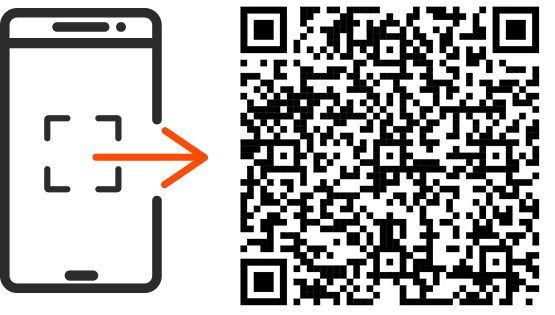
HOW TO USE DOKWALLET?
FAQ
Dokwallet is a non-custodial, open-source, and secure wallet. Our code is fully transparent and available for review:
- To purchase cryptocurrencies using a credit card, click the “Buy Crypto” in the main menu or drawer. Select Credit Card, choose your desired asset, enter the amount in EUR or USD, and then click the “Check Best Price” button.
- We offer multiple providers—feel free to proceed with the one you prefer or the one offering the best rate.
- You will be redirected to our external partner to complete the transaction. Please note that, since the purchase is handled by a third party, additional fees may apply and a separate KYC (Know Your Customer) verification will be required.
- Once the order is complete, you will be able to view it on the Home screen.
Note: in case you already own some cryptocurrencies, it’s possible to perform the deposit in a simple and efficient way with no verification required.
- To deposit existing cryptocurrencies, navigate to the Home Screen, select the asset you wish to deposit, and tap the “Receive” button.
- A QR code representing your wallet’s receiving address will be displayed on the next screen. Below it, you’ll find “Copy” buttons to make the deposit process more convenient.
- Once the transfer is complete, the deposited funds will appear in the asset section of the main menu.
Important: Only send the supported cryptocurrency to the corresponding wallet address. For example, do not send BCH (Bitcoin Cash) to a BTC (Bitcoin) address. Incorrect deposits may result in permanent loss of funds.
Here you can find all the steps to download the Dok Wallet app and create your wallet.
- Download and install the application from App Store or Google Play Store.
-
Start creating a new wallet by choosing a password:
- Choose a strong password and store it safely, offline, in a secure place.
- The password will be used to access the wallet, confirm transactions, and authorize important actions within the app.
- Remember: Dok Wallet cannot recover your password.
- Write down the 12-word recovery phrase displayed and store it securely.
- Never share your 12-word recovery phrase with anyone, including individuals claiming to be part of the Dok Wallet team.
- Do not store your 12-word phrase digitally—physically write it down.
- For security reasons, taking a screenshot of the phrase is disabled. - Choose whether you’d like to share anonymous usage data to help improve the app and user experience.
- Your Dok Wallet is now ready to use.
Currently, it is not possible to make direct FIAT currency deposits into your Dok wallet.
Within the "Buy Crypto" section, however, it is now feasible to buy USDT or USDC (stable coins pegged to dollars).
This feature enables the acquisition of tokens that serve as representations of FIAT currency, preserving a 1-to-1 parity and effectively simulating a real FIAT asset.
1. Confirmed Transactions – Cannot Be Reverted
Once a transaction in Dok Wallet has reached the status of “Confirmed”, it is final and irreversible. Due to the decentralized and immutable nature of blockchain networks, confirmed transactions cannot be canceled, modified, or reverted under any circumstances. This applies across all supported chains and is not unique to Dok Wallet.
2. Pending Transactions – Can Be Sped Up or Canceled (EVM Only)
If your transaction is still in a “Pending” state—often due to low gas fees or network congestion— Dok Wallet offers an option to either speed up or cancel the transaction. This feature is available only on EVM-compatible chains (such as Ethereum, BNB Chain, and Polygon).
✅ How to Speed Up or Cancel a Pending Transaction:
- Navigate to the asset from which the transaction was initiated.
- Tap on the “Transactions” button to view recent activity.
-
If a transaction is still pending, you will see two actionable options:
- Speed Up: This will re-submit the transaction using the same nonce but with a higher gas fee, increasing the chance of quicker confirmation.
- Cancel: This creates a zero-value transaction to your own address, also using the same nonce and a higher gas price, which may override the pending transaction and effectively cancel it.
⚠️ Important Note: These actions are only available while the transaction remains pending. Once it gets mined and confirmed on the blockchain, these options will no longer appear.
In order to recover your Dok wallet (in case you have changed or lost your device), you
need to be in possession of the backup phrase (12 words).
Reinstall the application. At a certain point, during the configuration process, you
will be asked to Create a new wallet or Import an
existing one.
Choose the Import option, then insert the 12 words. Your wallet and
assets will be available again.
Most modern Bitcoin wallets, like Dok Wallet, use Hierarchical Deterministic (HD) technology. This means they automatically generate a new receiving address for each incoming transaction. Here’s why that matters:
🔐 Why Addresses Change
- Improved Privacy: Using a new address for each transaction makes it much harder for others to track your full transaction history on the public blockchain.
- Transaction Clarity: It’s easier to distinguish who sent what and when, especially when managing multiple payments.
- Best Security Practices: Reusing the same address repeatedly can link all your payments to one identity, which is a privacy risk.
✅ But Don’t Worry
All previously generated addresses remain valid and can still be used to receive funds. The wallet simply rotates to a new one for added privacy and organization.
Let me know if you’d like to dive deeper into how HD wallets work or see how this compares to other wallet types like custodial or multi-sig wallets.
Certainly, to create an additional wallet, please follow these steps:
1. Navigate to the "Wallets" option located in the menu bar.
2. Click on the plus sign icon.
3. Proceed to create a new wallet using the provided options.
You can install the app from this Google Play Store page for Android devices and from
this App Store page, for iOS devices. Also, the Dok wallet's app is available for desktop
here.
Once loaded on your smartphone and laptop, follow the instructions and create your
wallet or import an already existing one.
Due to the immutable nature of blockchain technology, wallets cannot be deleted from the blockchain. Once a wallet address is created, it remains permanently on the network.
However, Dok Wallet allows you to delete the local instance of a wallet stored on your device. You can either:
- Delete an individual wallet, or
- Delete all wallets and associated data from the app.
🔹 How to Delete an Individual Wallet
You can remove a specific wallet from the app by following these steps:
- Open the menu or drawer.
- Tap on “Wallets” to view the list of all your added wallets.
- Locate the wallet you want to delete and tap the three-dot icon beside it.
- In the top-right corner of the navigation bar, tap the delete icon (🗑️).
- Confirm the deletion when prompted.
💡 Note: This action only deletes the selected wallet from your device. It does not affect the blockchain or other wallets in the app.
🔄 How to Delete All Wallets (Factory Reset)
To delete all wallets and related data from Dok Wallet:
- Open the menu and select “Delete Account”.
-
You will be prompted to:
- Confirm the action.
- Type a specific confirmation phrase into the text input.
-
Once confirmed, Dok Wallet will:
- Delete all wallets stored on the device.
- Remove your local password and access credentials.
⚠️ Important: This action is irreversible and will permanently remove all wallets and associated data from your device.